Theft & Scam Protection: Essential Skills for Newcomers
Protecting yourself from theft and scams is essential to safeguarding your hard-earned money and personal information in the United States. Unfortunately, scammers target everyone, and newcomers can be especially vulnerable. This guide will equip you with the knowledge to recognize common scams, adopt safe practices, and know how to respond if you are targeted. Understanding these threats will help you navigate your new life with greater confidence and peace of mind.

NEW BEGINNINGS: YOUR FIRST 30 DAYS IN THE UNITED STATES
As you settle into your new life, it’s important to be aware of risks that could target newcomers, including scams and theft. Understanding these threats will help you stay safe and protect your finances in those crucial early days in the US.
Identity Theft
- Increased Vulnerability: Newcomers are often targeted for identity theft because they may not yet have a well-established credit history, making it easier for thieves to open accounts in their name.
- How to protect yourself during your first 30 days:
- Safeguard your documents: Keep your passport, Social Security card, and other important documents in a secure location at home.
- Set up mail forwarding: If you’re moving frequently at first, arrange to have your mail forwarded to a secure address, or use a temporary PO Box.
- Monitor your accounts: Check your bank and credit card statements regularly for any unauthorized charges.
- Consider a credit freeze: This prevents access to your credit report, making it harder for thieves to open new accounts in your name.
Online Scams
- Beware of housing scams: When searching for apartments online, be careful of rental listings that seem too good to be true or require upfront deposits without viewing the property in person.
- Job scams: Fake job postings often promise high salaries for easy work but usually lead to requests for personal information or money.
- How to spot them in your first 30 days:
- Research thoroughly: Verify rental companies or potential employers before providing personal information or sending money.
- Watch for red flags: Poor grammar, urgent requests for payment, or offers for unrealistic income are warning signs of a scam.
Phone and Text Scams
- Prepaid phone scams: When buying a prepaid phone card or SIM card, be alert for scammers trying to switch out the card you’ve chosen or pressure you into making a purchase.
- Tech support scams: Newcomers setting up internet and devices might be vulnerable to calls claiming there’s a virus on your computer and demanding payment for fake tech support.
- How to avoid them during your first 30 days:
- Buy phone cards from reputable stores: Avoid purchasing from street vendors or unknown individuals.
- Hang up on tech support calls: Don’t give anyone remote access to your computer or make payments over the phone. Contact tech support directly using numbers from verified websites.
- Report suspicious activity: Alert the store where you purchased a phone card if you suspect it’s been tampered with.
In-Person Scams
- Protecting yourself in new surroundings: While exploring your new neighborhood or city, be mindful of these potential scams:
- Distraction thefts: Criminals might create a distraction (asking for directions, bumping into you) while an accomplice steals your wallet or phone.
- Fake “officials”: People posing as utility workers or police officers might try to gain access to your home or pressure you for money.
- How to stay safe in your first 30 days:
- Stay alert: Be aware of your surroundings, especially in crowded areas or tourist destinations.
- Keep valuables secure: Don’t flash cash or wear expensive jewelry that makes you a target.
- Ask for identification: If someone claims to be an official, ask for their credentials and verify their identity by calling the organization they claim to represent (using a number you look up yourself).
Reporting Scams and Fraud
- Know where to report: In the US, you can report scams and fraud to:
- Federal Trade Commission (FTC): https://www.ftc.gov/
- Local police: File a report, especially if money was lost.
- Why reporting matters: Even if you didn’t fall victim, reporting suspicious activity helps authorities track down scammers and protect others.
During your first few weeks in the US, these tips will help you protect yourself from theft and scams:
Do:
- Be extra cautious with temporary housing: When staying in short-term rentals or hotels, keep valuables locked in a safe if provided, and don’t leave important documents lying around.
- Set up fraud alerts: Contact your bank and credit card companies to set up alerts for unusual activity on your accounts, giving you an early warning of potential identity theft.
- Research online deals carefully: Double-check URLs of websites for typos (common in scam sites), and look for reviews of any company offering services or rentals before you commit.
- Use secure Wi-Fi: Avoid using public Wi-Fi for banking or transactions that involve sensitive information. If you must, look into using a VPN service.
- Report even unsuccessful scams: Your reports to the FTC and local police help build awareness of tactics that are specifically targeting newcomers.
Don’t:
- Carry all your important documents: Leave originals of your passport, visa, and Social Security card in your secure housing when possible. Carry copies if you need them for ID.
- Respond to unsolicited calls or emails: Ignore calls from unknown numbers, and don’t click links in emails from people you don’t know.
- Wire money to people you don’t know: Scammers often insist on wire transfers because they are difficult to reverse. Refuse any requests to send money this way.
- Let “helpers” fill out forms for you: While there are legitimate services to assist with immigration paperwork, be wary of anyone who offers to fill out forms on your behalf without being a qualified legal professional. Get referrals from trusted community organizations.
- Hesitate to ask for help: If something feels suspicious, talk to friends, community groups, or even your bank for advice about a potential scam.
Understanding these terms will help you stay safe and protect yourself during your first weeks in the United States:
- Fraud: Deception used for financial gain or personal benefit.
- Identity Theft: When someone steals your personal information (Social Security number, bank details, etc.) to open accounts, get loans, or commit other crimes in your name.
- Imposter Scam: Criminals pretend to be from a government agency (like the IRS or Social Security Administration), your bank, a well-known company, or even a friend or family member in need to trick you into sending money or giving up personal information.
- Phishing: Fraudulent emails, texts, or fake websites designed to look legitimate in order to steal personal information or passwords.
- Scam: A dishonest scheme aimed at tricking you into giving up money or personal information.
- Social Security Number (SSN): A unique nine-digit number issued to US citizens and permanent residents that is used for tracking income, taxes, and government benefits. Keep yours safe!
- Unauthorized Activity: Charges on your credit/debit card, withdrawals from your bank account, or new accounts you didn’t open yourself.
- Vulnerable: Being at increased risk of something, in this case, to scams or theft. Newcomers can often be more vulnerable targets.
SETTLING IN: MONTHS 2-12 IN THE UNITED STATES
As you become more familiar with your new surroundings, staying vigilant about scams and fraud remains crucial. Scammers are always adapting their tactics, so it’s important to understand how to protect yourself as your life in the US evolves.
How Scams Change Over Time
- Scammers follow current events: Be wary of scams related to news headlines, natural disasters, or new government programs. Criminals take advantage of these situations to exploit people’s fears or eagerness for assistance.
- They target your interests: Scammers research your online activity, hobbies, or purchases to personalize fraudulent offers that seem relevant to you.
- New technology, new tactics: Stay alert for scams on emerging platforms or using new technologies.
Types of Scams to Watch Out For
- Investment Scams: Promises of high returns with little risk. Always research investments thoroughly and be skeptical of unsolicited offers.
- Romance scams: Criminals build online relationships to gain your trust, then ask for money under various pretexts, preying on your emotions.
- Government impersonation: Scammers claim to be from the IRS, Social Security, or immigration agencies, threatening penalties if you don’t pay them. Government agencies will never demand immediate payment over the phone.
- Tech support scams: Pop-ups or calls claiming your computer is infected, often demanding you install software (which is actually malware) or pay for bogus repairs.
- Rental scams: Fake listings designed to collect deposits and fees without providing access to a legitimate rental property.
Protecting Yourself
- Slow down and think critically: Scammers rely on urgency and emotional manipulation. Take time to verify any unexpected requests or offers, even if they seem legitimate.
- Trust your instincts: If something feels off, it probably is. Don’t be afraid to walk away or refuse a suspicious request.
- Talk to someone you trust: Discuss potential scams with a friend, family member, or community advisor to get a second opinion.
- Report fraud attempts: Report scams to the Federal Trade Commission (FTC) at https://reportfraud.ftc.gov/. Even unsuccessful scams help track trends and protect others.
These tips will help you protect yourself from being scammed out of your money:
Do:
- Research charities before donating: Don’t be pressured by urgent appeals. Check the legitimacy of a charity on websites like Charity Navigator or the Better Business Bureau.
- Use secure payment methods: Shop with your credit card instead of your debit card. Credit cards offer stronger fraud protection if unauthorized charges occur.
- Review your credit report regularly: Look for errors or accounts you didn’t open, which could be signs of identity theft. You’re entitled to a free copy of your credit report from each of the major credit bureaus annually at https://www.annualcreditreport.com/.
- Be skeptical of unsolicited offers: If a deal seems too good to be true online, in person, or on the phone, it probably is. Do independent research before committing to anything.
- Keep your guard up, even as you feel more settled: Scammers target everyone. Complacency can make you vulnerable.
Don’t:
- Click on links in unsolicited emails or texts: Scammers often try to lure you into clicking malicious links that can infect your device with malware or lead to phishing sites designed to steal your information.
- Overpay for anything: Some scammers will ask you to overpay for goods or services and then promise a refund. The refund never comes. Always pay only the exact amount owed.
- Provide personal information to strangers: Unless you initiated contact with a trusted organization, never give out your Social Security Number, bank account details, or other sensitive information over the phone or in response to an unexpected email.
- Ignore red flags: Pay attention to inconsistencies in emails, grammar errors, or pressure tactics. These are often signs of a scam attempt.
- Hesitate to seek help: If something seems suspicious, don’t be embarrassed. Talk to a friend, family member, or report the attempted scam to the FTC.
As you become more familiar with life in the US, these terms will help you stay vigilant against potential scams and fraud:
- Charity Fraud: Scammers create fake charities or exploit legitimate ones to solicit donations they keep for themselves.
- Credit Report: A detailed record of your credit history, including open accounts, payment history, and any inquiries made by potential lenders.
- Malware: Short for “malicious software.” This includes viruses, spyware, and other programs designed to infiltrate your computer or devices to steal information or cause damage.
- Phishing: Fraudulent attempts to trick you into revealing personal information, often through emails or websites that mimic trusted companies or individuals.
- Refund Scams: A tactic where scammers convince you to overpay for goods or services, promising a refund that never materializes.
- Romance Scam: An emotional con where scammers build an online relationship to gain your trust, then eventually ask for money or financial help.
- Social Engineering: The art of manipulating people into revealing confidential information or performing actions that compromise their security.
- Unsolicited Offers: Unexpected and often too-good-to-be-true offers for products, services, or prizes, typically designed to lure you into a scam.
PLANNING AHEAD: BEYOND YEAR ONE IN THE UNITED STATES
As a responsible member of your new community, continued awareness of fraud and scams is essential to protecting your hard-earned assets and avoiding long-term financial hardship. Here’s how to stay vigilant:
Protecting Your Online Activity
- Use strong, unique passwords: Avoid using the same password for multiple accounts. Change passwords regularly. Consider using a password manager to help you keep track.
- Be cautious of what you share online: Oversharing on social media can make you vulnerable to targeted scams. Limit the amount of personal information you post publicly.
- Enable security features: Utilize two-factor authentication on your accounts whenever possible to add an extra layer of protection.
- Keep software updated: Install security updates for your operating systems, web browsers, and antivirus software promptly to address known vulnerabilities.
Staying Informed
- Check for updates on common scams: Visit the Federal Trade Commission’s scam alert website (https://consumer.ftc.gov/) to learn about the latest scamming trends.
- Sign up for fraud alerts: Contact your bank and credit card companies to find out about fraud alerts they offer. These can notify you of suspicious activity on your accounts.
- Warn friends and family: Share information about recent scams to help loved ones and your community stay protected.
- Look out for your elders: Older adults may be especially vulnerable to certain scams. Check in with elderly relatives and neighbors, offering assistance if they seem uncomfortable with any online or financial dealings.
Additional Resources
- Federal Trade Commission (FTC): Report scams and find consumer protection information at: https://reportfraud.ftc.gov/
- Identity Theft Resource Center: Get help if you’ve been a victim of identity theft or want to learn more about prevention: https://www.idtheftcenter.org/
- Better Business Bureau: Check the legitimacy of businesses and charities at: https://www.bbb.org/
Remember: Scammers are relentless. Staying informed and making smart choices online and offline is the best way to protect yourself over the long term.
These practices will help keep you and your finances safe for years to come:
Do:
- Stay informed about evolving scams: Make it a habit to check trusted sources like the FTC website regularly for updates on the latest tactics.
- Monitor your financial accounts closely: Review statements for unauthorized charges, no matter how small. Report any suspicious activity immediately.
- Consider a credit freeze: This prevents new accounts from being opened in your name, a powerful tool against identity theft. You can easily lift the freeze temporarily when you need to apply for credit. More information can be found on the FTC website: [invalid URL removed]
- Shred sensitive documents thoroughly: Invest in a cross-cut shredder for anything containing your personal or financial information.
- Be a good digital citizen: Warn friends, family, and your community about scams you encounter, helping to protect others.
Don’t:
- Get complacent: Scammers count on people lowering their guard. Maintain a healthy skepticism, even as you become more settled in the US.
- Click on suspicious links or attachments: Practice good cyber hygiene by always verifying the source of a link or attachment before opening it.
- Answer calls from unknown numbers: If it’s important, they’ll leave a message. Legitimate businesses won’t pressure you to provide information over the phone.
- Assume a business is legitimate: Always research a company or website, especially if you’ve never interacted with them before.
- Be afraid to ask for help: If you have any doubts about the legitimacy of a request or offer, talk to someone you trust or contact the FTC for advice.
Staying vigilant against scams throughout your time in the US requires understanding these key terms:
- Credit Freeze: A security measure that prevents new accounts from being opened in your name without your explicit authorization. You can temporarily lift this freeze when needed.
- Cross-Cut Shredder: A type of shredder that cuts documents into very small pieces, making it more difficult for thieves to reconstruct sensitive information.
- Cyber Hygiene: Good habits for online safety, like using strong passwords, avoiding suspicious links, and keeping your software updated.
- Two-Factor Authentication (2FA): An extra layer of security for online accounts. In addition to a password, it requires a second factor (like a code sent to your phone) when logging in.
- Vulnerability: A weakness that makes you susceptible to scams or fraud. Scammers often exploit technological vulnerabilities, like outdated software, or personal ones, such as a desire to help those in need.